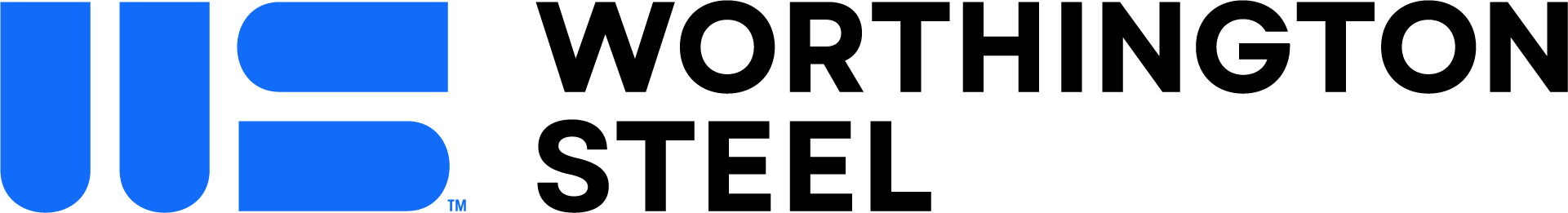[ FINANCIAL WELLNESS ]
MORE WAYS TO SAVEYour financial wellbeing is an important part of your overall health. Get on the road to reaching your goals with financial wellness resources from Worthington Steel.
MORGAN STANLEY AT WORK: FINANCIAL PLANNING
Let Morgan Stanley at Work help you reach your financial goals. Schedule a complimentary consultation with a Morgan Stanley Financial Advisor by calling 888-464-2075. You can also visit Morgan Stanley’s online portal, which is full of educational resources and financial information.
FIDELITY: SAVE MORE WITH GOAL BOOSTER
If you have financial goals outside of saving for retirement, Goal Booster can help you reach them. Fidelity, our 401(k) administrator, now offers Goal Booster, a financial savings tool to help you set aside money from each paycheck for emergencies or savings goals such as purchasing a home, an upcoming wedding, a family vacation, college tuition, and more.
When you sign up, a Cash Management Account (CMA) is opened with Fidelity. You can then enter your CMA information under the Payment Methods section in the Hub and direct a specific dollar amount per paycheck to go directly into your Fidelity Goal Booster account. Note that your Goal Booster contributions are separate from any contributions you make to the 401(k) Retirement Plan, and you can change the amount deducted from your paycheck for Goal Booster at any time.
Watch this video to learn more, or log into 401k.com and scroll to the bottom of the page to get started.
ANTHEM COMMUNITY RESOURCES: FINANCIAL SUPPORT
If you or a family member experiences financial stress or other hardships, Anthem provides access to a free, anonymous platform called FindHelp, which connects members to local resources that can help with financial assistance, food pantries, medical care, and other free or reduced-cost support.
To access FindHelp, contact your Anthem Family Advocate, log into anthem.com or the Sydney Health App.
- Website: Hover over the “Care” tab. Select “Community Resources.”
- Sydney App: Select “Menu” in the bottom right. Then select “Access Care” followed by “Community Resources.”
Search for services by ZIP code or categories such as housing, legal, money, education, transit and more.